You will now be redirected to a secure third party site.
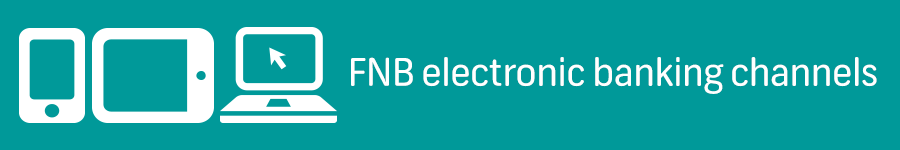
FNB Cellphone Banking (*120*321#) gives you easy access to everyday banking. You can also buy prepaid airtime and electricity whenever you like and from wherever you are. Registration is free and it's easy to use.
What you can buy from your phone with Cellphone Banking
- Prepaid airtime and SMS, data and BlackBerry bundles
No airtime to buy airtime?
Dial *130*321# on your cell phone to buy airtime from your current network provider. This will be charged to your FNB account – your network provider won't charge you. - Prepaid electricity
- Virtual eBucks vouchers for Makro, Mr Price, Ster-Kinekor and NuMetro
How you can bank with Cellphone Banking
- Draw cash from your FNB accounts from an ATM without using your bank card.
- Make once-off payments without adding beneficiaries first
- Free inContact SMS updates for every transaction above R100.01
How to use Cellphone Banking
- Simply dial *120*321# from your cell phone
- Select the items you want from the menu and follow the easy prompts.
How to register for Cellphone Banking
Registration and subscription is free.
- inContact customers: Dial *120*321# on your cellphone and select "More Features" from the menu.
- Online: Log on to www.fnb.co.za and click on the "Settings" tab.
- At an FNB ATM: Go to "More Options" or "My Banking Options" on the menu and select "Register for Cellphone Banking".
- At any FNB branch
By dialling *120*321# and accepting the terms and conditions, you will have access to Cellphone Banking Lite. But to get all the great banking functionalities of Full Cellphone Banking, dial *120*321# and select "More Features" then "Continue" and follow the prompts.
If you have any queries about Cellphone Banking, call the FNB Cellphone Banking contact centre on 087 575 9405.
Join the modern way of banking with FNB.mobi
FNB.mobi offers you access to your money anytime, anywhere right from your Cellphone. The sleek and simple new interface is easy and convenient to use and provides a seamless banking experience.
What you can buy from your phone with FNB.mobi
- Prepaid Airtime, Electricity and Data
- Buy FNB Vouchers to give to your friends on Facebook
How you can bank with FNB.mobi
- Manage your cards: Cancel a Debit/ Cheque Card; Increase or decrease Cheque card ATM and POS Limits
- Make once-off payments without adding beneficiaries first.
- Free inContact SMS updates for every transaction above R100.01
- Locate ATMs and FNB branches close to where you are
How to use FNB.mobi
- Enter www.fnb.mobi into your phone's internet browser.
How to register for FNB.mobi
Registration and subscription is free.
- Go to www.fnb.mobi on your mobile and select "Login" then "Register", OR
- Login with your Online Banking username and password, OR
- Via FNB Online Banking - login to www.fnb.co.za and go to the "Settings" tab, OR
- At an FNB ATM - go to "More Options" or "My Banking Options" on the menu and select "Register for Cellphone Banking", OR
- At any FNB branch
If you have any queries about FNB.mobi, call the helpful contact centre on 087 575 9405.
Anytime, anywhere banking on your Smart Device
Bank safely and securely from wherever you are with the FNB Banking App for Smartphones or on a bespoke Tablet App that has been customised to make the most of the inherent touch functionality on your Tablet device.
How you can bank with the FNB Banking App
Everyday banking you can do
- Make payments (including once-off payments)
- Make Geo Payments
- Transfer money between accounts
- View your account balances and transaction history
- Send money to anyone with a South African cellphone number – even if they don't have a bank account – using eWallet
- Buy iTunes codes
- Make calls and send messages
eBucks Features
- Register for eBucks Rewards
- Locate your nearest eBucks partners (for select partners)
- See if you qualify for eBucks Discounts
- Link your credit card to earn even more eBucks every time you swipe
- Want to spend your eBucks in-store? Get your eBucks PIN via sms
Other handy tools and things you can do on the move
- Buy prepaid electricity, prepaid airtime and data bundles
- Interact with our cool spinning sphere to get product information, news and more
- Find FNB ATMs and branches on a map
- Access an FNB Call Centre Directory
- Receive inContact messages
- Contact your Premier Banker
- View Forex rates
- Add, edit, or delete recipients
*Please note that functionality on the FNB Banking App for Smartphones differs slightly from that available on the FNB Banking App for Tablets. Both Banking Apps are designed to provide a native and bespoke experience on your smartphone or tablet device.
Smart Devices that are compatible with the FNB Banking App
For Smartphones
- Apple™
- Android™ - like HTC, Samsung, LG, Motorola, Sony Ericsson and Huawei
- BlackBerry™ - Smartphone must be OS5 or higher
- Windows 8 Smartphones
- Nokia™(Symbian) – please note that certain functionalities are not available on Nokia™ Smartphones
For Tablets
- Apple™iPad
- Android™ Tablet
- Windows 8 Tablet
Please visit www.fnb.co.za for the detailed list of compatible Smart Devices.
How to download the FNB Banking App
The FNB Banking App is available as a free download from your device app store.
In order to make use of transactional functionality on the App you must:
- Bank with FNB. Not with FNB? Switch now
- Have a compatible Smart Device, as listed above
- Register your App by pairing it with your Online Banking profile, or by using your FNB Chip & PIN Card. For more information about downloading, registering and using the FNB Banking App, call 087 575 0362.
If you have any queries about the FNB Banking App, please send an email to fnbappsupport@fnb.co.za
24/7 banking with the click of your mouse and FNB Online Banking
Why go into a branch to do your banking when you can stay where you are and do it safely and securely online? If you already bank with FNB, all you need is access to the internet.
With FNB's easy online system, you can make payments, transfer money, trade and invest with a click of your mouse. It is a simple, convenient and secure way of doing your banking. And even if you get stuck, an efficient team is just a phone call away to help you.
To register to bank online is quick and easy, and costs nothing. Just visit FNB, click register and follow the simple steps.
What you can do with Online Banking
You can do almost all of your money management online. You can:
- View your accounts and balances
- Transfer funds between your accounts
- Perform third party payments
- Apply for products online
- Schedule electronic payments
- Invest in shares and trade online
- Use PayPal
- Access foreign exchange services
We put you and your security first
Our free inContact messages keep you informed of all your transactions. The OTP notifications and our free security software programme add an extra layer of security. And just to give you peace of mind, there are still a few things that you need to do with FNB face to face in a branch for your own security and protection.
Need help with Online Banking?
Contact the FNB Online Banking contact centre on 087 575 0000.
Operating hours:
- Mondays to Saturdays: 8:00 - 20:00
- Sundays: 8:00 - 13:00
- Public holidays: Closed
