Spend eBucks in-store
when you present your eBucks card at the till and enter your 4-digit eBucks PIN when asked to.

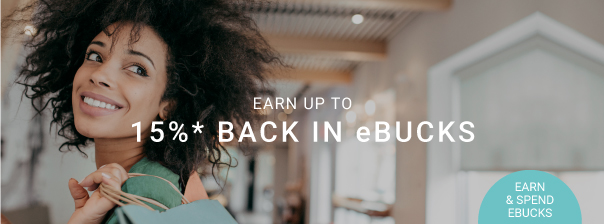
Clicks is South Africa's leading pharmacy, health and beauty retailer with over 900 stores and over 700 in-store pharmacies. Clicks offers exceptional value for money in convenient and appealing formats including online.
FNB Aspire: Exclusive to eBucks members 60 and over. Use your qualifying FNB Aspire card at Clicks on Wednesdays and earn eBucks twice as fast. For example, if you spend R500 at Clicks on Wednesday, it will count as R1000 spend and you will earn R50 back in eBucks.
FNB Premier, Private Clients, Private Wealth, and RMB Private Bank Cards: eBucks members 60 and over can earn double eBucks on all purchases every Wednesday. By using your qualifying virutal FNB or RMB Private Bank card, to pay in store or by simply shopping online, qualifying customers aged 60 and over will earn up to 30% back in eBucks on Wednesday purchases. Customers aged 70 and above do not need to achieve the Virtual Card spend requirement.
| Your Reward Level | Card Used | 1 | 2 | 3 | 4 | 5 |
| FNB Premier | Physical Card | 0.25% | ||||
| Virtual Card | 1% | 2.5% | 5% | 7.5% | 15% | |
| FNB Private Clients | Physical Card | 0.5% | ||||
| Virtual Card | 1% | 2.5% | 5% | 7.5% | 15% | |
| FNB Private Wealth & RMB Private Bank | Physical Card | 1% | ||||
| Virtual Card | 1% | 2.5% | 5% | 7.5% | 15% | |
| Total Clicks earn on Wednesdays: Seniors 60 to 69 years old | Physical Card | Double the physical card earn rate specific to your account: i.e. 0.5% for FNB Premier 1% for FNB Private Clients 2% for FNB Private Wealth/RMB Private Bank | ||||
| Virtual Card | 2% | 5% | 10% | 15% | 30% | |
| Total Clicks earn on Wednesdays : Seniors 70 years and older | Any Card | 2% | 5% | 10% | 15% | 30% |
| Total Clicks Family Day (15th of each month) | Physical Card | 0.5% | ||||
| Virtual Card | 1% | 2.5% | 7.5% | 15% | 30% | |
when you present your eBucks card at the till and enter your 4-digit eBucks PIN when asked to.
when you choose eBucks as the payment method.
Qualify for the Clicks Family Day earn benefit on the 15th of every month when you register your family members on your FNB Family banking profile, use your qualifying FNB or RMB Private Bank card and earn eBucks.
eBucks Rewards is proud to offer our FNB Easy PayU and FNB Easy Bundle customers a unique health benefit reward that allows you to make use of a wide selection of healthcare services across 211 Clicks Clinics nationwide.
FNB Easy PAYU customers can receive a voucher to the value of R80 every quarter, and FNB Easy Bundle customers can receive a voucher to the value of R120 every quarter. All you need to do is continue to meet the main qualifying requirements every month.
Click here to view the list of healthcare services that you can redeem at Clicks Clinic with your voucher from eBucks.
How to qualify
FNB Easy PAYU customers
To qualify for an R80 voucher, you must:
FNB Easy Bundle customers
To qualify for a R120 voucher, you must:
*Quarters run from: 1 January to 31 March, 1 April to 30 June, 1 July to 30 September and 1 October to 31 December.
Your voucher will be sent to you in the month after you have successfully qualified for a quarter.
Where to find your voucher
How to use your voucher
Choose to pay or part-pay for recent in-store Clicks purchases on the FNB App. Your eBucks account will be debited for the amount.
You will still earn eBucks on the portion that was paid for in Rand's.
Click here to check the qualifying requirements for your account.
Where else you can earn eBucks by paying with your qualifying bank card*
Your eBucks card is your key to spending eBucks at our in-store partners.
Present your eBucks card when you pay and enter your 4-digit eBucks PIN when asked for it. Your eBucks card works just like a debit card.
If you don't have enough eBucks to pay for your purchase in full, you can pay the difference using your FNB or RMB Private Bank card. All you have to do is swipe your eBucks card at the till, enter your 4-digit eBucks PIN, then pay the balance with your bank card. It's as simple as that.
Spending your eBucks at our online partners is easy.
You'll need to be logged into the partner's website before you can order anything.
Browse the website and choose products to add to your shopping basket or cart. Next, check out.
Choose eBucks as your payment method. You will be asked to enter your SA ID number and eBucks PIN. Once you are logged in, you'll be able to see your eBucks account.
We will send an OTP to your cellphone so that you can confirm your online purchase and complete your order.